Welcome to the first Monday of the year (you can stop cheering now), and I thought I’d kick off the new year here on the blog with a look at my favorite iPhone Apps from 2015. Let’s jump right in! (Note: these are in no particular order).

Enlight
Apple themselves chose Enlight as one of their Best of 2015 (in fact, it was chosen as “Runner Up” here in the US, which is sayin’ somethin’, but it was Apple’s #1 App Store “App of the Year” in many other countries), and I have to say, it’s perhaps the most robust one-app-does-it-all editing app out there. It does just about everything — from toning images manually, to adding filters, to automated fixes, to adding text overlays to create memes, all with a very straight forward, easy to use interface. It’s one of those Apps where you can take it as far as you want to go (kind of like Snapseed, another top photography App).
Price: $3.99 on the App Store (For iPhone or iPad)
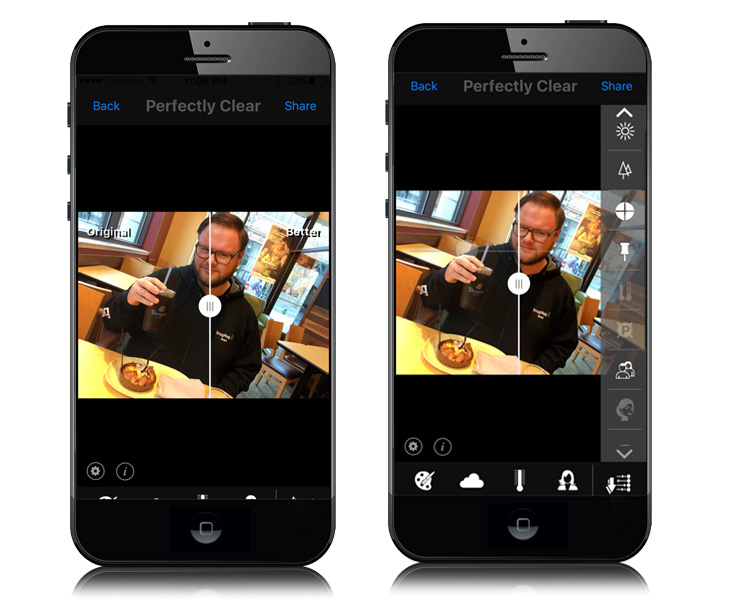
Lucid (Perfectly Clear)
If you’re looking for an app that will automatically fix, or even retouch your images automatically, this is the one. There are other automated fix apps out there, but I don’t think there’s any that do as good a job, and the little slider that shows you the before and after is just flat-out fun to use. You can tweak things if you like, but if you’re going to do a lot of tweaking, you might as well choose another App — this one’s strength is doing it for you.
Price: $2.99 (for iPhone or iPad)
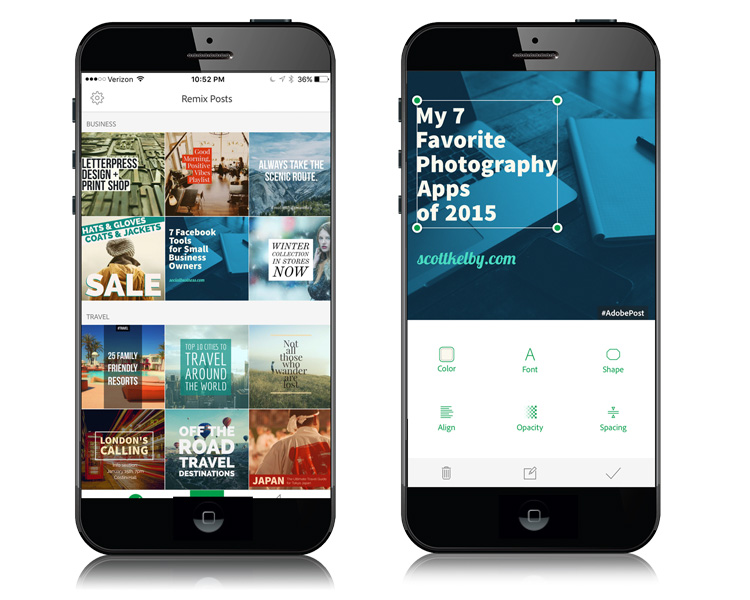
Adobe Post
This App just came out in late December and it kind of snuck out there so not many folks know about it yet, but it’s pretty sweet. It’s really a meme creator for Instagram (since all the images it creates, at least at this point, are square so it seems like it was made for Instagram where these text-over memes are very popular). Again, this isn’t the only app out there that lets you create this, but this one lets you fix and tweak these in a really flexible way, and I think that’s it’s strength — you start with a template, but then you can tweak it really easy, and the results are great — especially for the price (free).
Price: Free
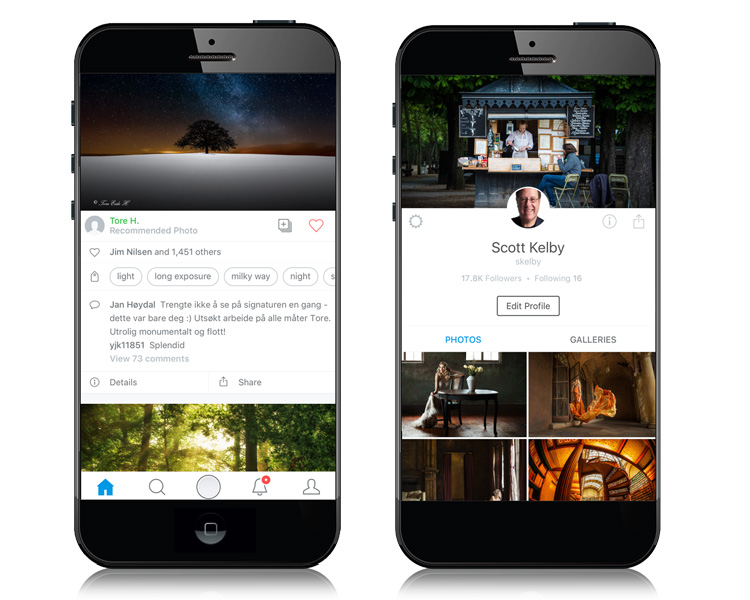
500px
It’s one of the best sources for photographic inspiration out there, and they keep tweaking it to make it better. The App itself is free, but to get the most out of it, you’ll need a 500px account, but you should have one of those anyway. They’ve got a great community there, and this app is a nice extension of it.
Price: Free

Photoshop Fix
This would probably get my vote as the #1 App overall, because the technology going on here is pretty serious. It’s “Photoshop quality serious” and what it does best (and it’s the best I’ve seen at it), is portrait retouching. It does lots of regular tweaking, but where it soars is the quality and ease of the retouching. We’re talking Cloning, Retouching, Liquify type of effects — Adobe really outdid themselves on this one — one of their best apps ever, which makes it that much harder to believe it’s free.
Price: Free
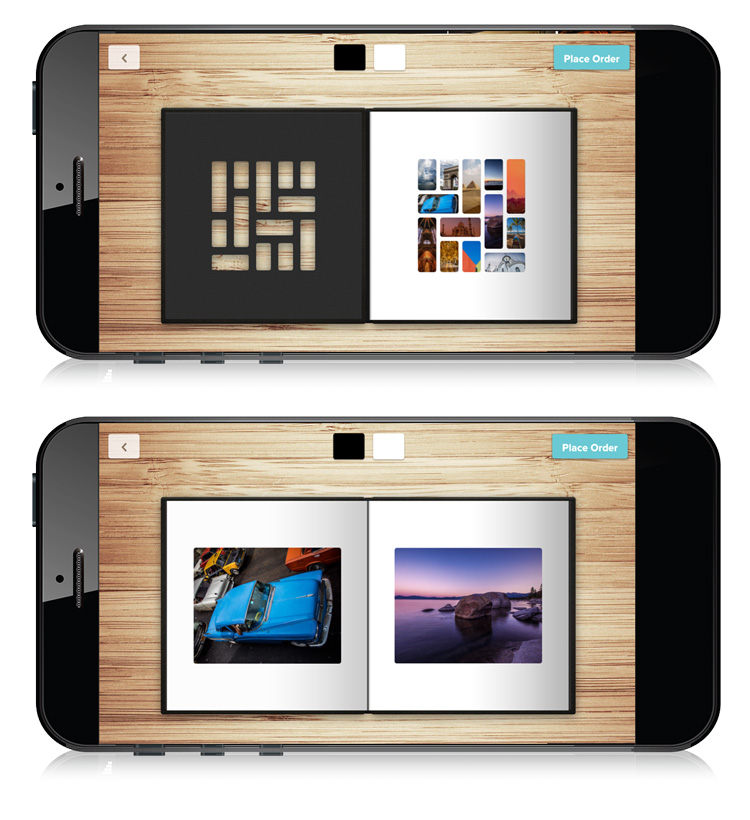
Mosaic
This one is very different — it’s not an editing app. It’s a photo book app, and one that’s designed to create beautiful, hardcover photo books in literally just minutes (we’re talking 5 minutes — not 60). Basically, here’s how it works: You pick 20 images from your camera roll and it creates a mosaic of them for the front cover, like you see above top (the cover has cut outs that show the mosaic on the first page). If you don’t like the cover mosaic, you can have it instantly refresh and show you a different one. On the 20 pages on the inside, it lays out your photos automatically (though you can drag and drop them into the order you want — see above bottom); and when it looks good to you, hit the Place Order button and in a few days, you have a hard cover book of photos you would probably never print otherwise, which is why this is such a wonderful app (and the books make amazing gift — I’ve given three of them so far in just the last few weeks). It couldn’t be easier to use. The only downside? The price of the printed books are $25 each (so a little over a $1 a page), but the printing is pretty decent (you’re just using iPhone photos), and the overall presentation as a gift is top notch. Send someone one of these and you’ll be a hero.
Price: Free (for the app). Photo books are $25.

Lightroom Mobile
You know I would have to include this App, because it’s one of my favorites, and one of my most-used apps, and it keeps getting better and better, and more powerful each time they release an update. You don’t have to use it with Lightroom desktop (that’s new — you can download it free and just use it for tweaking your iPhone camera roll photos), or use it with Desktop for extending your Lightroom workflow (that’s what I do). This is also some of Adobe’s best work, and you can jump right from LR Mobile over to Photoshop Fix, and you’ve got a seriously powerful mobile workflow.
Price: Free (for iPhone and iPad, and Android)
Well, that’s our kick-off for 2016 — looking at some of my favorite photography apps from 2015 — hope you find some gems in there.
Have a great Monday everybody. Welcome to 2016 — we’ve got a clean slate — it’s a new chapter in our lives. Let’s make it a fun, adventurous, awesome one!
Best,
-Scott
P.S. I’m kicking off my 2016 “Shoot Like a Pro: Part II” (Reloaded) full-day photography seminar in Richmond, Virginia on January 27th, and then in Atlanta on the 29th. I hope you can come on out and spend the day with me (here’s the info).
The post My 7 Favorite Photography Apps of 2015 appeared first on Scott Kelby's Photoshop Insider.
from Scott Kelby's Photoshop Insider http://ift.tt/1RkPn5I
via IFTTT

No comments:
Post a Comment