10 Essential Post Processing Techniques Every Landscape Photographer Needs to Know with Scott Kelby
Building on his previous landscape photography class, Scott Kelby uses the photos he captured at Cannon Beach to teach you 10 essential post processing techniques every landscape photographer should know. Starting from a simple example to get oriented to the tools, Scott takes you step-by-step through his Lightroom and Photoshop workflow to learn increasingly more advanced techniques. In this class you’ll learn how to evaluate each photo before processing, different ways to boost contrast, how to stitch multiple frames into a panorama, how to process realistic looking HDR images, how to sharpen to bring out detail, how to enhance washed out skies, and so much more! Be sure to watch the landscape photography class first so that you can see the process through from capture to finish!
In Case You Missed It
Learn how to harness your software to process your landscape photos the way you felt in your heart when you took the photo. Join Moose Peterson as he shares his favorite techniques, tips, and ways of thinking, to help you get the most out of your post processing workflow. Using primarily Photoshop and Camera Raw, with the occasional trip through Nik plug-ins, Moose helps you understand the connection between your camera, your software, and light, so that you are in control from the moment the shutter clicks to when you move software sliders later on. From bringing out the best in dramatic skies to making black and white photos with impact, Moose focuses on both the technical and the inspirational components you need to address to not only make your photos look great, but to infuse them with passion and romance. By the end of the class you’ll be thinking more about how you capture photos with your post processing workflow in mind.
The post It’s New Class Thursday! appeared first on Scott Kelby's Photoshop Insider.
from Scott Kelby's Photoshop Insider http://ift.tt/2afrriC
via IFTTT

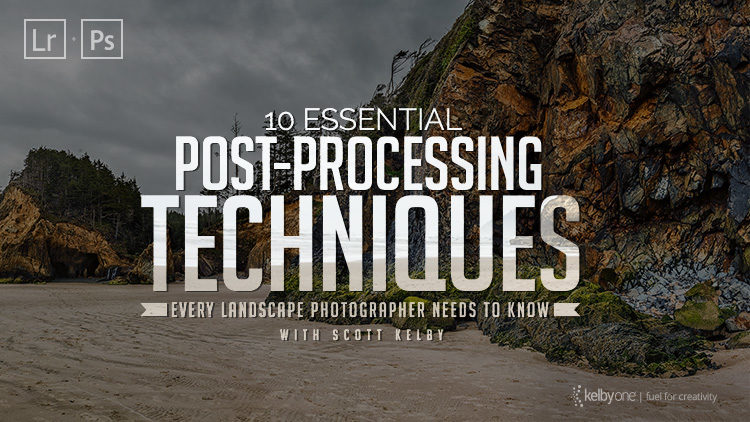
No comments:
Post a Comment